TLDR
Apple Pay is a seamless payment method that makes it easy for customers to order and pay for products and services. In-app purchases are also easy to make with Apple Pay, which makes it a great choice for businesses that want to offer a better customer experience.

Intro
When it comes to making payments, customers want convenience and security. Apple Pay delivers on both of these fronts, which is why it's becoming increasingly popular among consumers. It eliminates the need to enter credit card information or type in addresses, making the checkout process quick and easy. And because its Apple customers can be sure that their payment information is safe and secure.
In addition to its security features, Apple Pay also offers a better customer experience. Since it's linked to your iTunes account, customers can easily track their purchase history and reviews from one convenient location. Plus, with the new Apple Wallet app, customers can store rewards cards, discount coupons, and boarding passes on their iPhone or iPad.
All in all, Apple Pay is a great way to improve conversion rates and the customer experience. If you're not already offering Apple Pay as a payment option, now is the time to start.
What Is Apple Pay?
Apple Pay is a digital wallet service that lets you make in-store, in-app, and online purchases with your Apple device. You can also use Apple Pay to send and receive money from friends and family.
Apple Pay is convenient because it accelerates checkout and lets you avoid digging for your wallet. Plus, it’s more secure than using a credit or debit card because your card number is never stored on your device or shared with the merchant. Instead, a unique Device Account Number is used to process each transaction.
How Does Apple Pay Work?
So, how does Apple Pay work? In short, it's a contactless way to pay for things using your iPhone or Apple Watch. When you're ready to checkout, you just hold your device near the contactless reader and use Touch ID or Face ID to confirm your payment. Easy peasy!
Plus, Apple Pay integrates with existing platforms to streamline the checkout process, increase security, and decrease cart abandonment. So if you're a merchant, it's a great way to create a better shopping experience for your customers with the potential to see increased conversion rates.
Not to mention, best practices for using Apple Pay can increase checkout conversion rates, new user acquisition, and purchase frequency while reducing risk and the overall cost of payment. So if you're not already using Apple Pay, now is the time to jump on board!

The Advantages of Using Apple Pay
When you use Apple Pay, you're not just making things easier for your customers. You're also improving your chances of conversion and increasing security. Let's take a closer look at some of the advantages of using Apple Pay:
- Streamlined checkout: One of the biggest advantages of using Apple Pay is that it streamlines the checkout process. Customers can simply tap their phone to pay, without having to enter their card details or fumble around with cash.
- Increased security: Apple Pay is a very secure way to pay, as it uses Face ID or Touch ID for authentication. This means that there's no need to worry about your customers' card details being stolen.
- Decreased cart abandonment: Another advantage of using Apple Pay is that it can decrease cart abandonment. Studies have shown that customers are more likely to complete a purchase if they can pay with Apple Pay, as opposed to other methods such as PayPal or credit cards.
So, as you can see, there are plenty of good reasons to start using Apple Pay. If you're not already offering it as a payment option, now is the time to start!
How to Use Apple Pay
There are a few different ways to use Apple Pay. You can use it in stores, in apps, and on websites.
In stores, you can use Apple Pay with your iPhone or your Apple Watch. To pay, hold your device near the contactless reader with your finger on Touch ID. You don't even need to open an app! If you're paying with your Apple Watch, double-click the side button and hold the face up to the contactless reader.
In apps, you can use Apple Pay to pay for things with just a few taps. Look for the Apple Pay logo or buy with Apple Pay button at checkout. Then, confirm your payment with Face ID or Touch ID. Easy, right?
You can also use Apple Pay on websites in Safari on your iPhone, iPad, or Mac. Look for the Apple Pay logo or buy with Apple Pay button at checkout. Then, confirm your payment with Touch ID on your iPhone or iPad or with your fingerprint on Touch ID-enabled Macs.
How to Set Up Apple Pay
Setting up Apple Pay is easy and only takes a few minutes. First, you'll need to create an Apple Merchant ID. You can do this by signing in to your iTunes Connect account and selecting 'Merchant IDs' from the sidebar. Once you've created your Merchant ID, you'll need to create a certificate signing request, which you can do using the Keychain Access app on your Mac.
Next, you'll need to create a Payment Processing Certificate, which you can do by logging in to your Apple Developer account and going to the 'Certificates, Identifiers & Profiles' section. Once you've created your certificate, you can download it and install it on your server.
Finally, you'll need to enable Apple Pay on your website or app. To do this, you'll need to add some code to your website or app that tells Apple Pay which merchant ID to use. Once you've done this, Apple Pay will be enabled and ready to use!
Why Use Apple Pay?
There are a few reasons why you should use Apple Pay. First, it streamlines the checkout process and makes it easier for customers to convert. Second, customers are more likely to convert if they're given multiple payment options. And third, Apple Pay can help boost important metrics like conversion rate, new user acquisition, and purchase frequency.
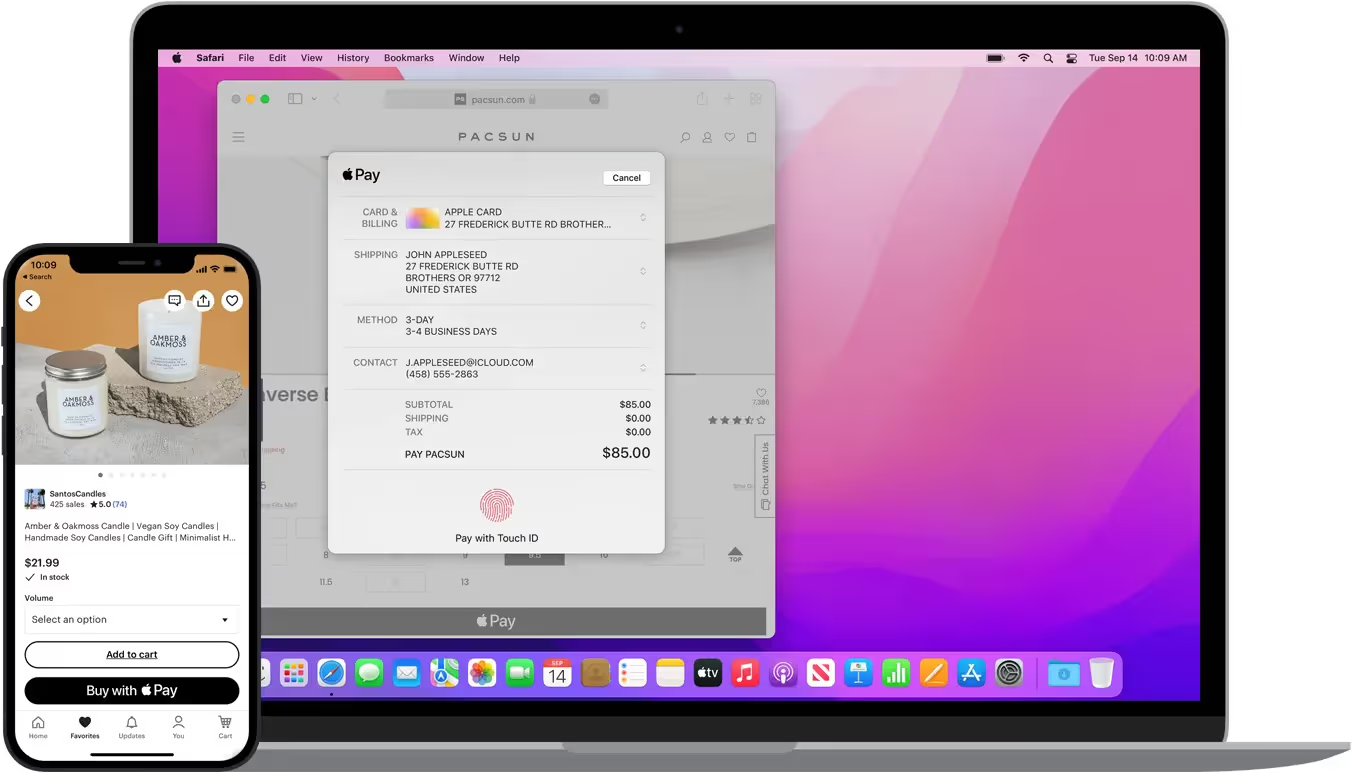


.webp)


.webp)
.png)
.webp)

.avif)
.webp)
.webp)
.webp)

.webp)










.png)
.png)







.svg)





.svg)
.svg)




.avif)



.avif)
.avif)



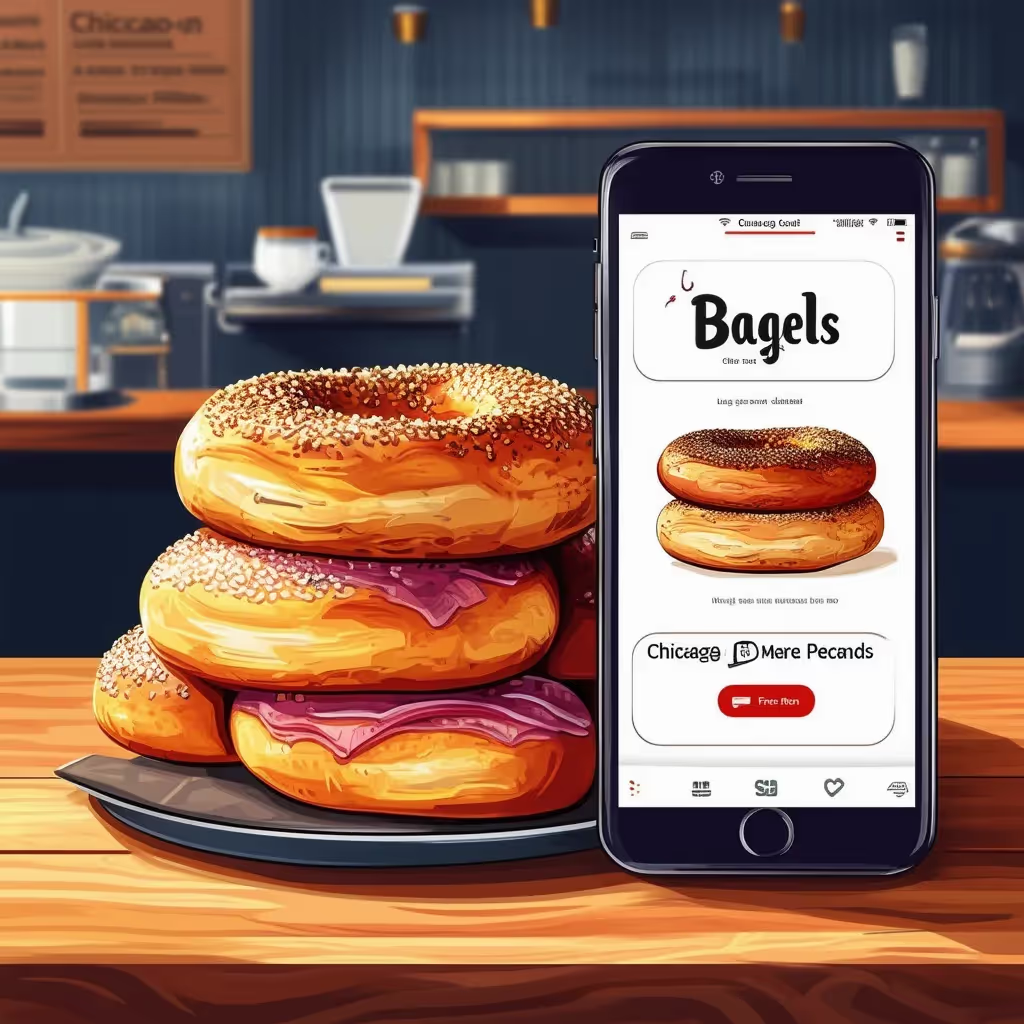


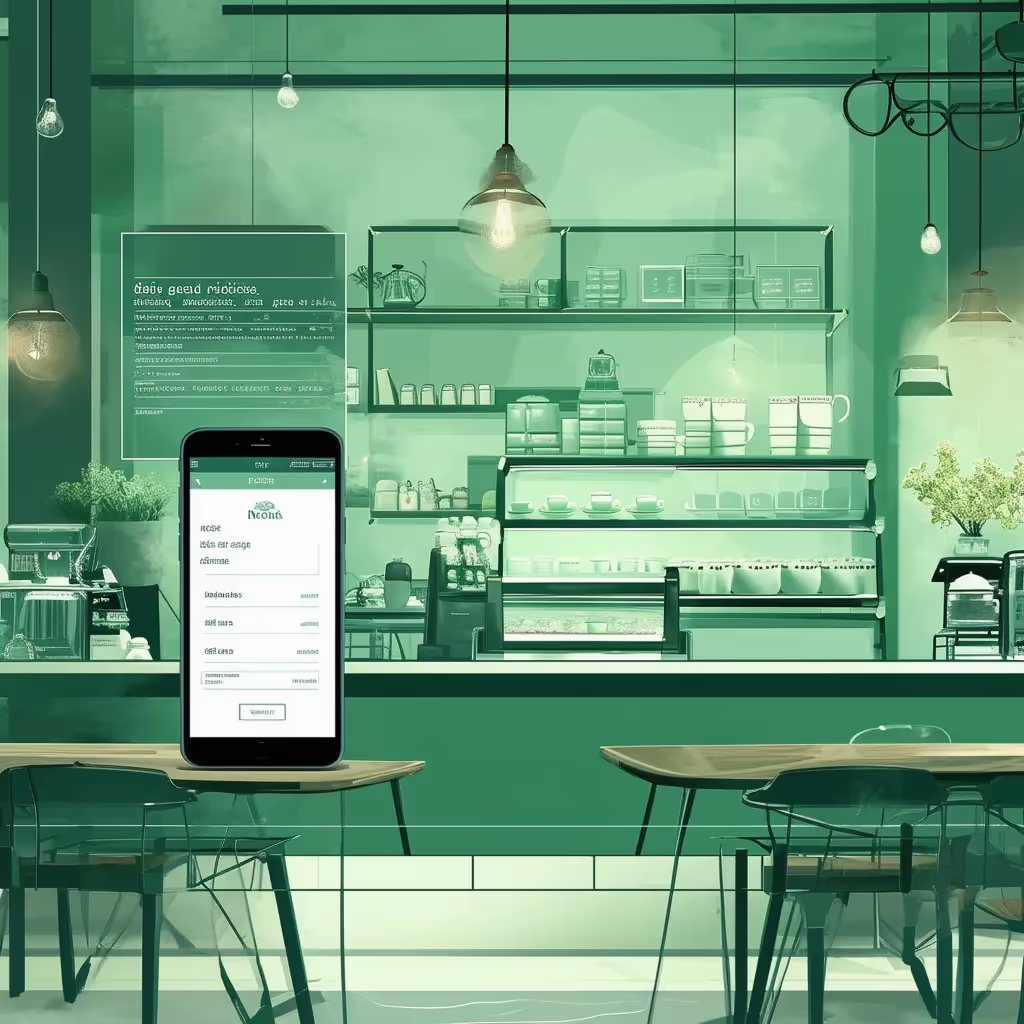

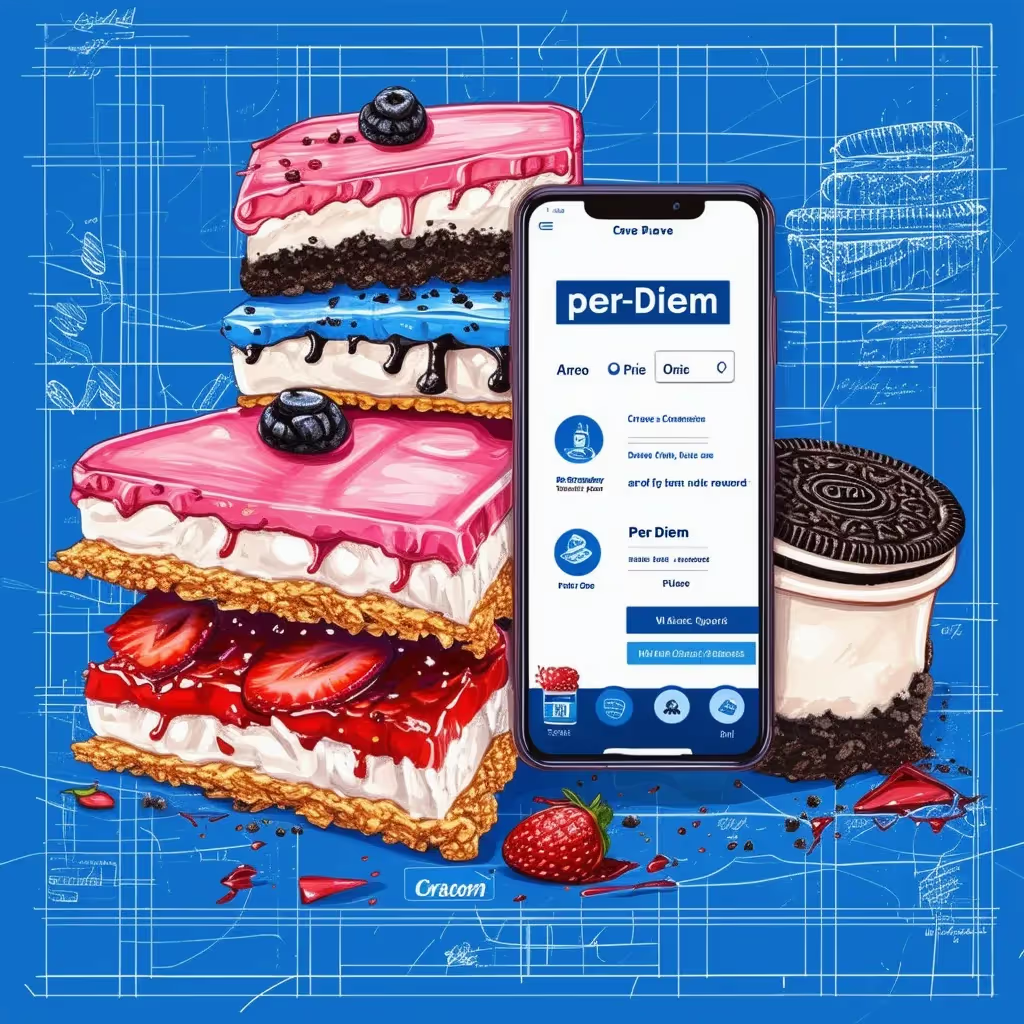
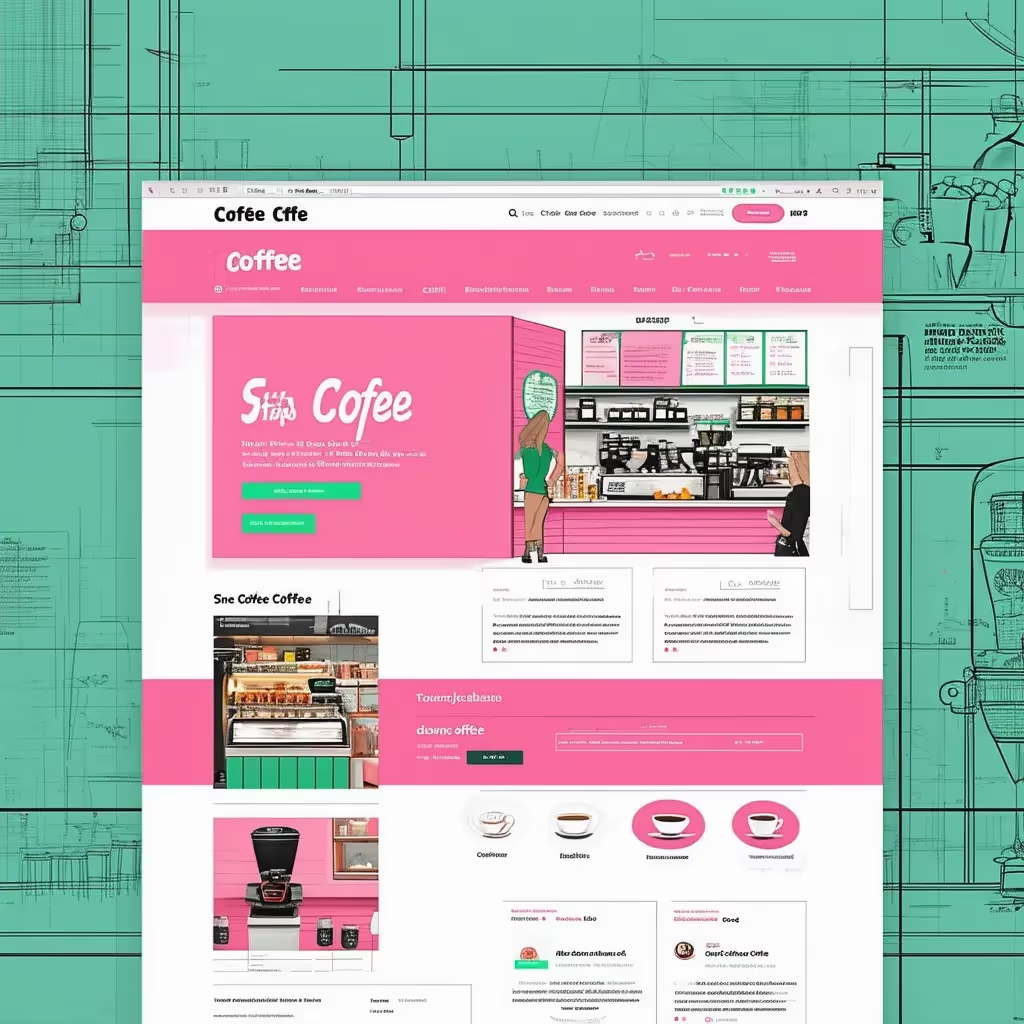
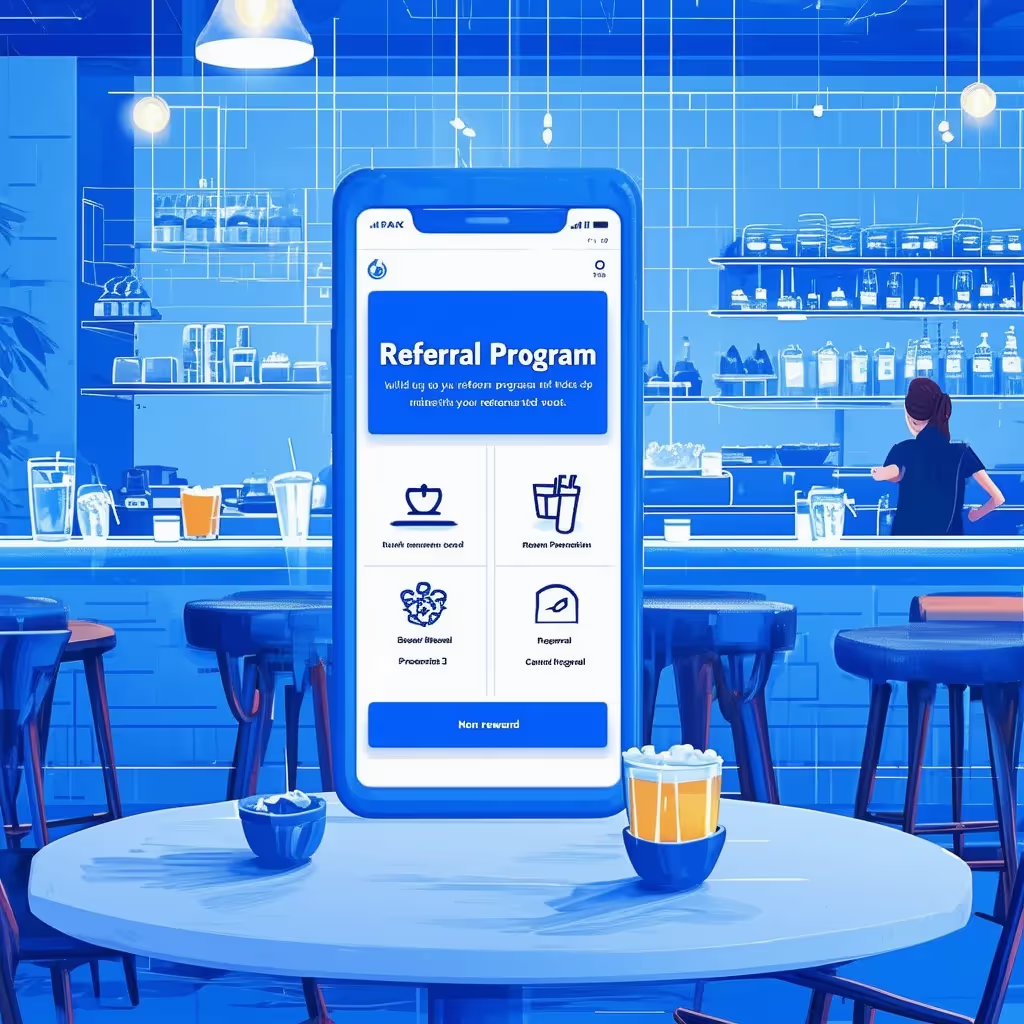





.avif)




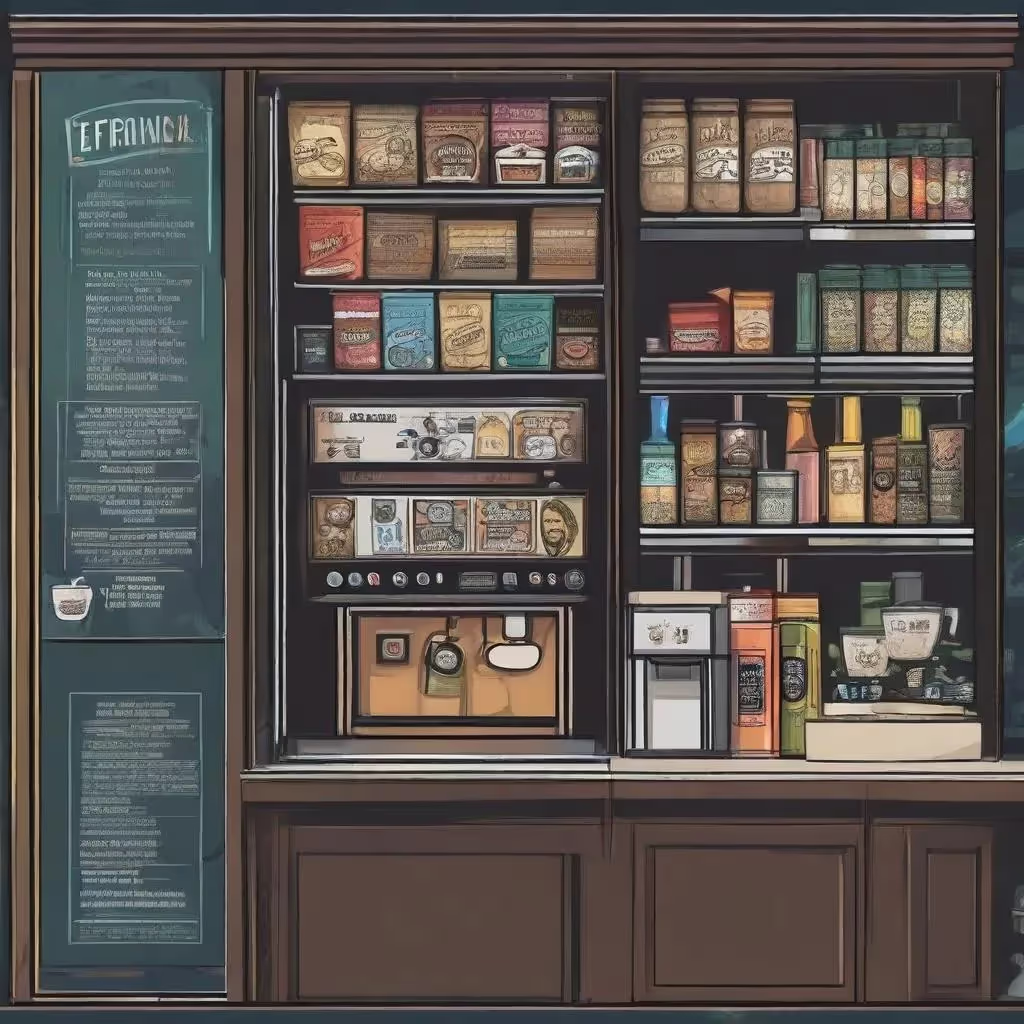
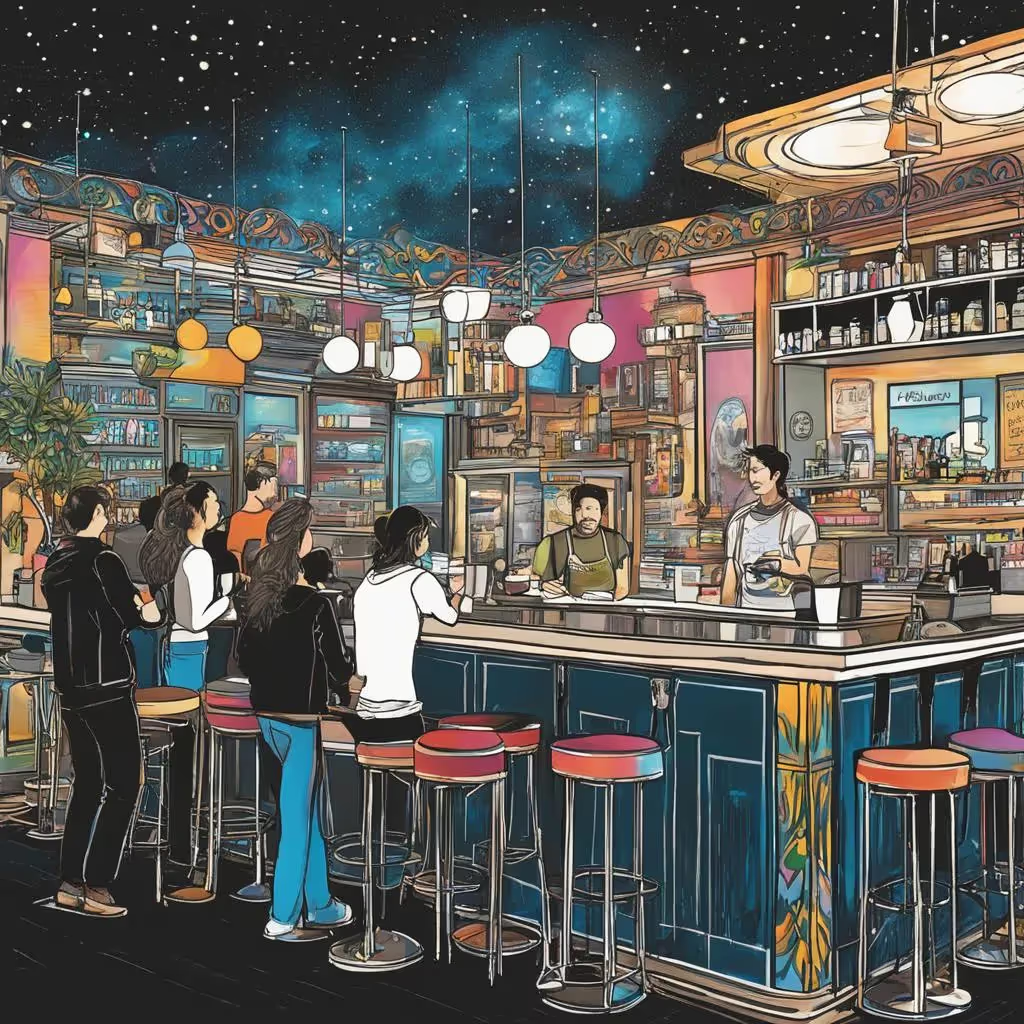


.avif)










