Configure order placement settings
Align the ordering process with your business requirements, providing a seamless experience for both you and your customers.
Instructions
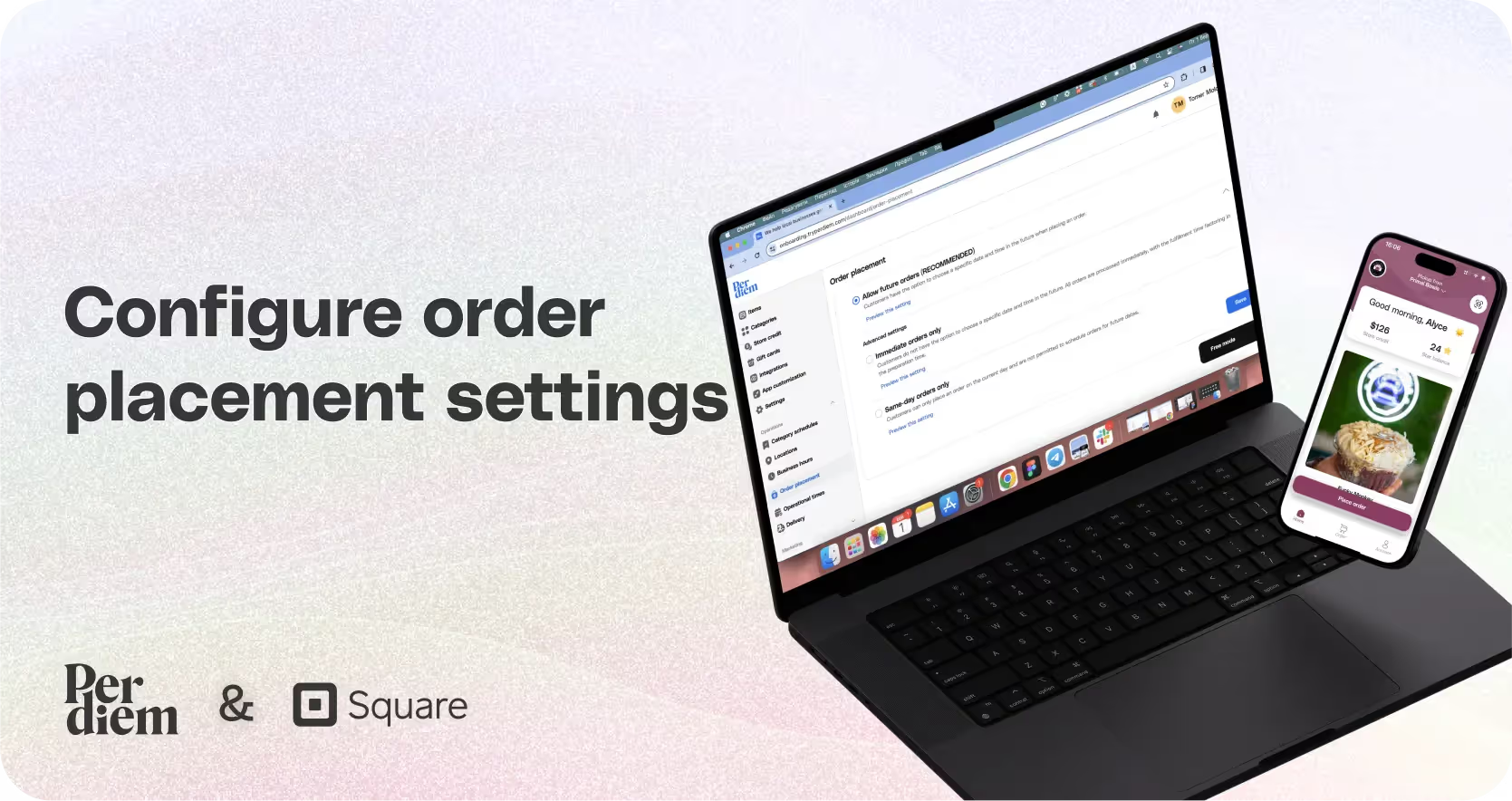
- Log in to your Per Diem merchant dashboard.
- From the left sidebar of your merchant dashboard, choose "Operations."
- Click on "Order Placement," and explore three unique options catering to your business needs.
- Select the option that aligns with your business requirements.
Still require support?
Contact supportDiscover more in our help center
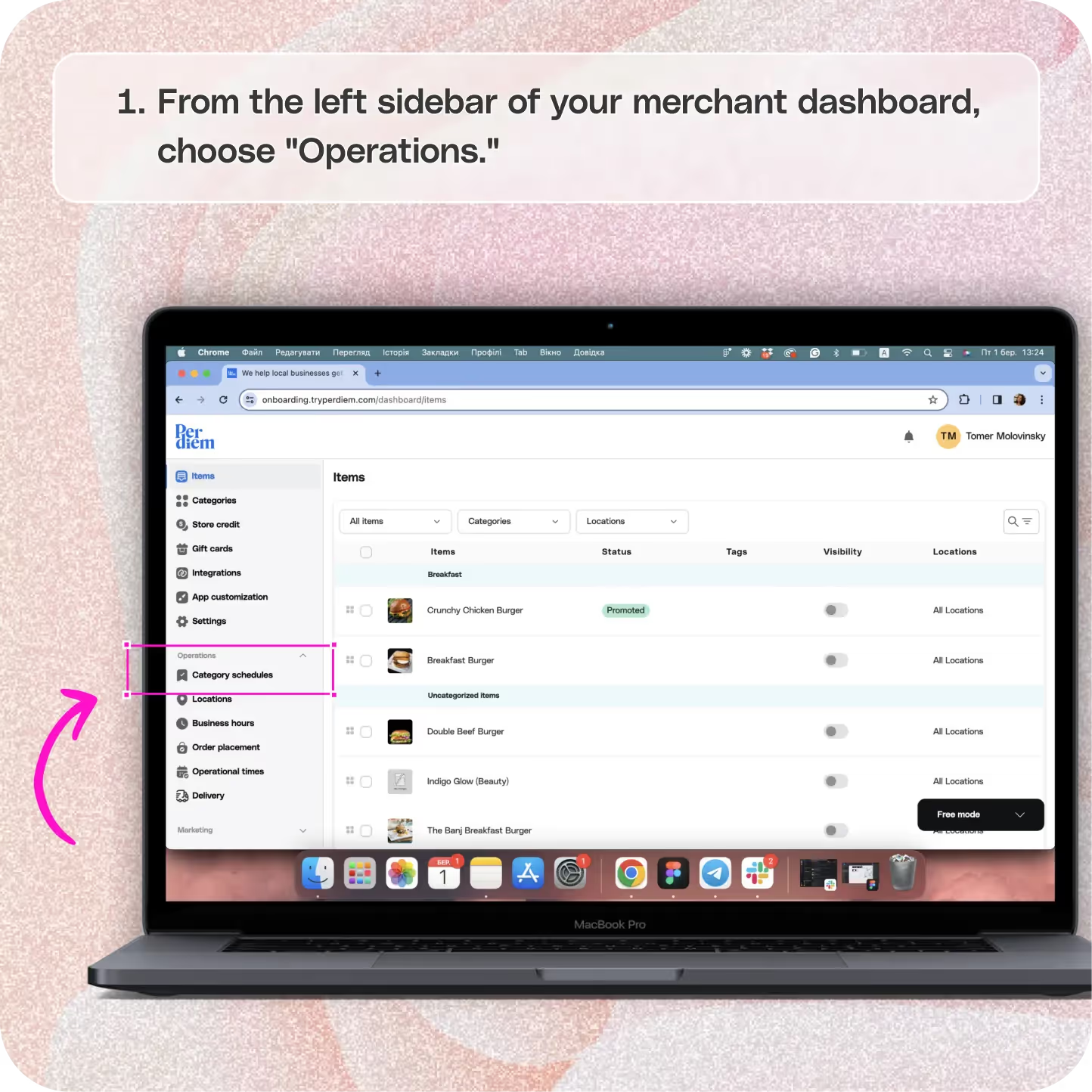
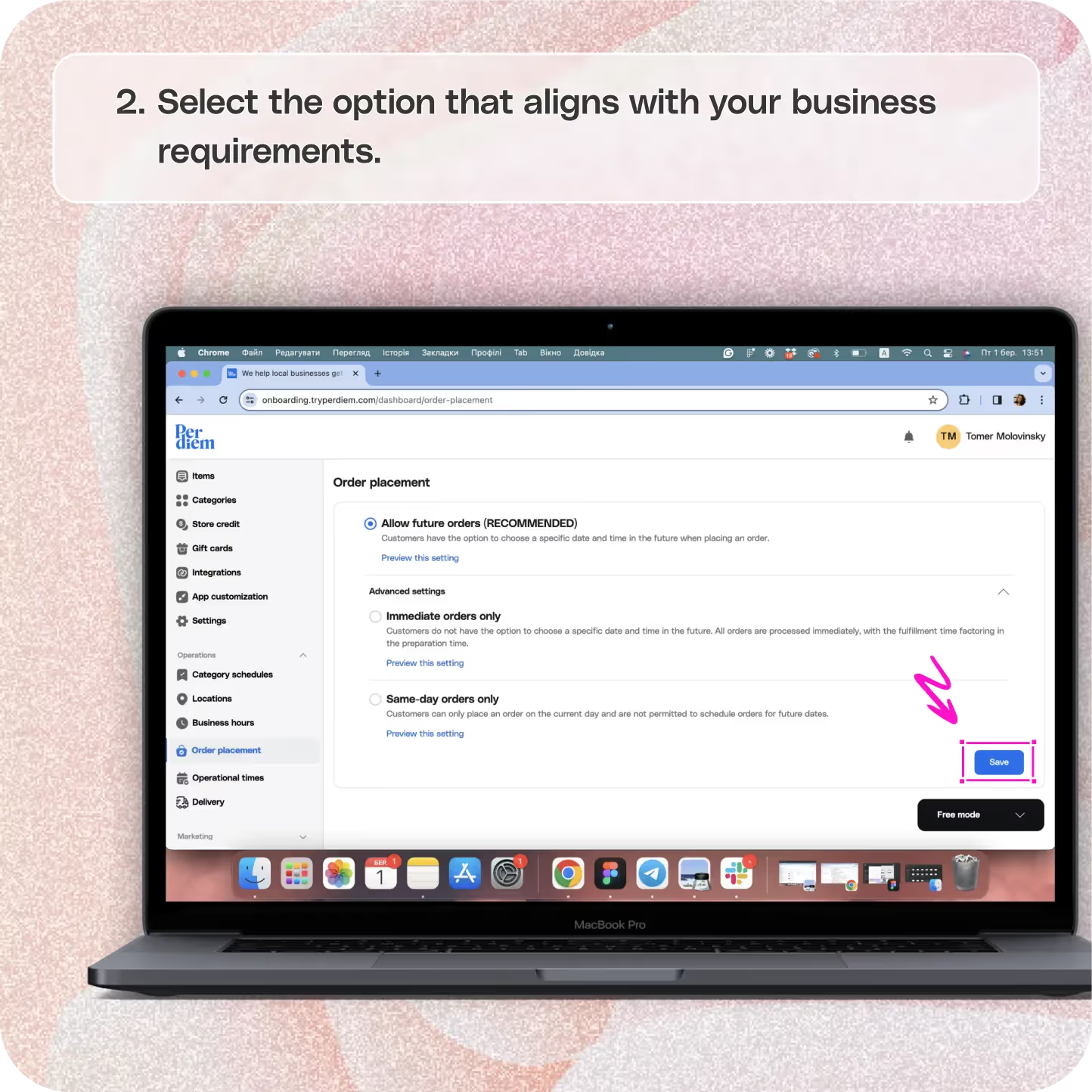
No items found.


Log in to Your Merchant Dashboard
Choose your order placement preferences:
Step 1
Log in to your Per Diem merchant dashboard.
Go to Operations
Navigate to the operations section for fine-tuning your ordering options:
Step 1
From the left sidebar of your merchant dashboard, choose "Operations."
Join the Per Diem Local Partner Program
Submit updates to your business details for review by Per Diem’s moderation team before they go live.
Thank you! Your submission has been received!
Oops! Something went wrong while submitting the form.
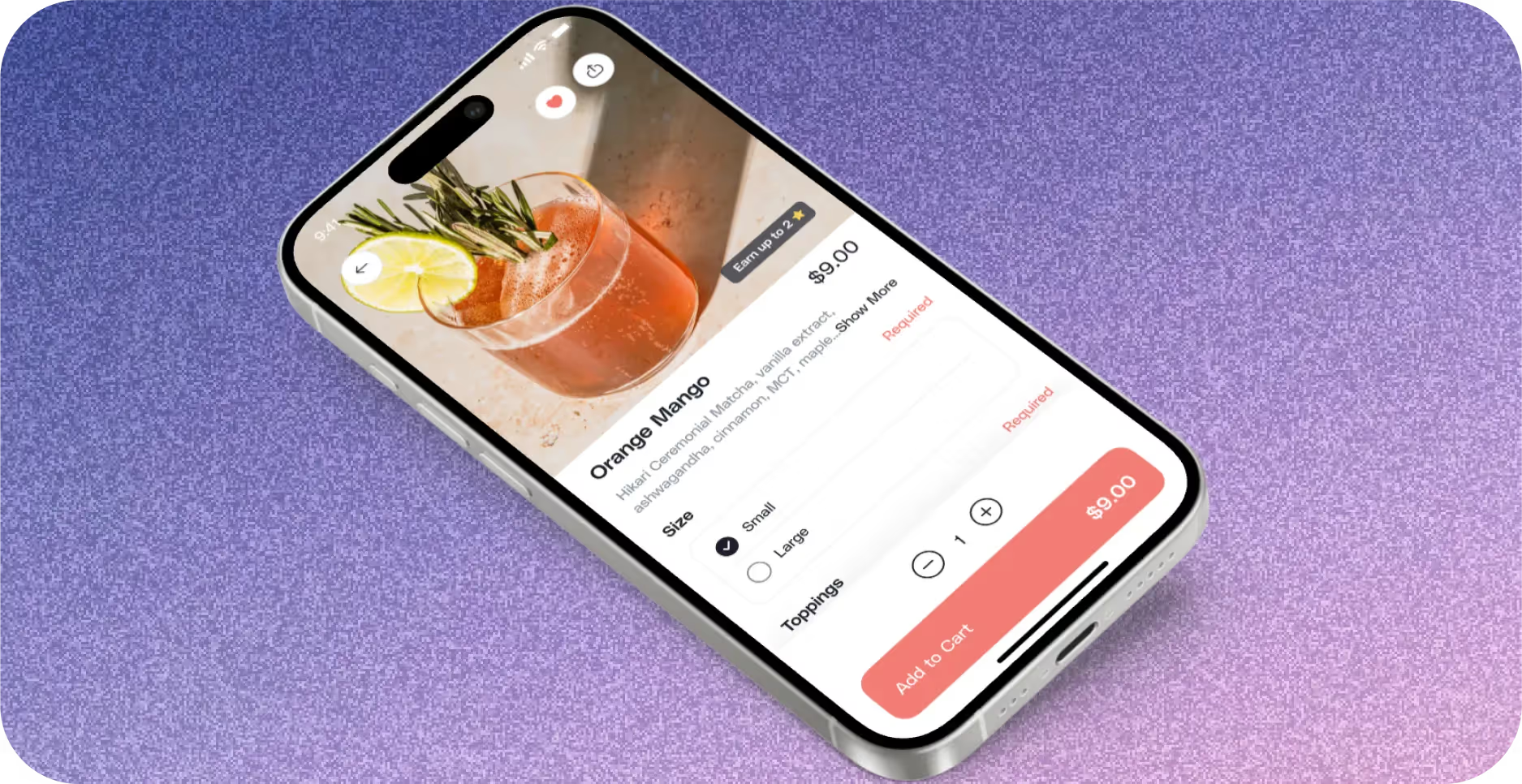
Select Order Placement
Tailor the order placement settings to your preferences:
Step 1
Click on "Order Placement," and explore three unique options catering to your business needs.
- Allow Future Orders: Enable customers to schedule orders for a future date and time.
- Immediate Orders Only: Restrict orders to immediate placement, excluding any future scheduling.
- Same-Day Orders Only: Limit orders to the current day, offering a sense of immediacy.
Choose Your Preferred Option
Tailor the order placement settings to match your business model:
Step 1
Select the option that aligns with your business requirements.


.svg)





Still have questions?Contact us
Ask anything or just say hi
Thank you! Your submission has been received!
Oops! Something went wrong while submitting the form.
Sign up for our monthly newsletter for all the latest in local restaurant trends, industry insights, and Per Diem product updates.
Thank you! Your submission has been received!
Oops! Something went wrong while submitting the form.
DELIVERY
Call DoorDash Drive Support at
+1 (855) 973-1040 to quickly resolve the following issues:
- Dasher did not arrive
- Dasher forgot to pick up items
- Request a redelivery
- Cancel or adjust existing order


.webp)


.webp)
.png)
.webp)

.avif)
.webp)
.webp)
.webp)

.webp)

















.svg)

