Enable the "Build Your Box" feature, providing a personalized and engaging shopping experience for your customers

Enable the "Build Your Box" feature, providing a personalized and engaging shopping experience for your customers
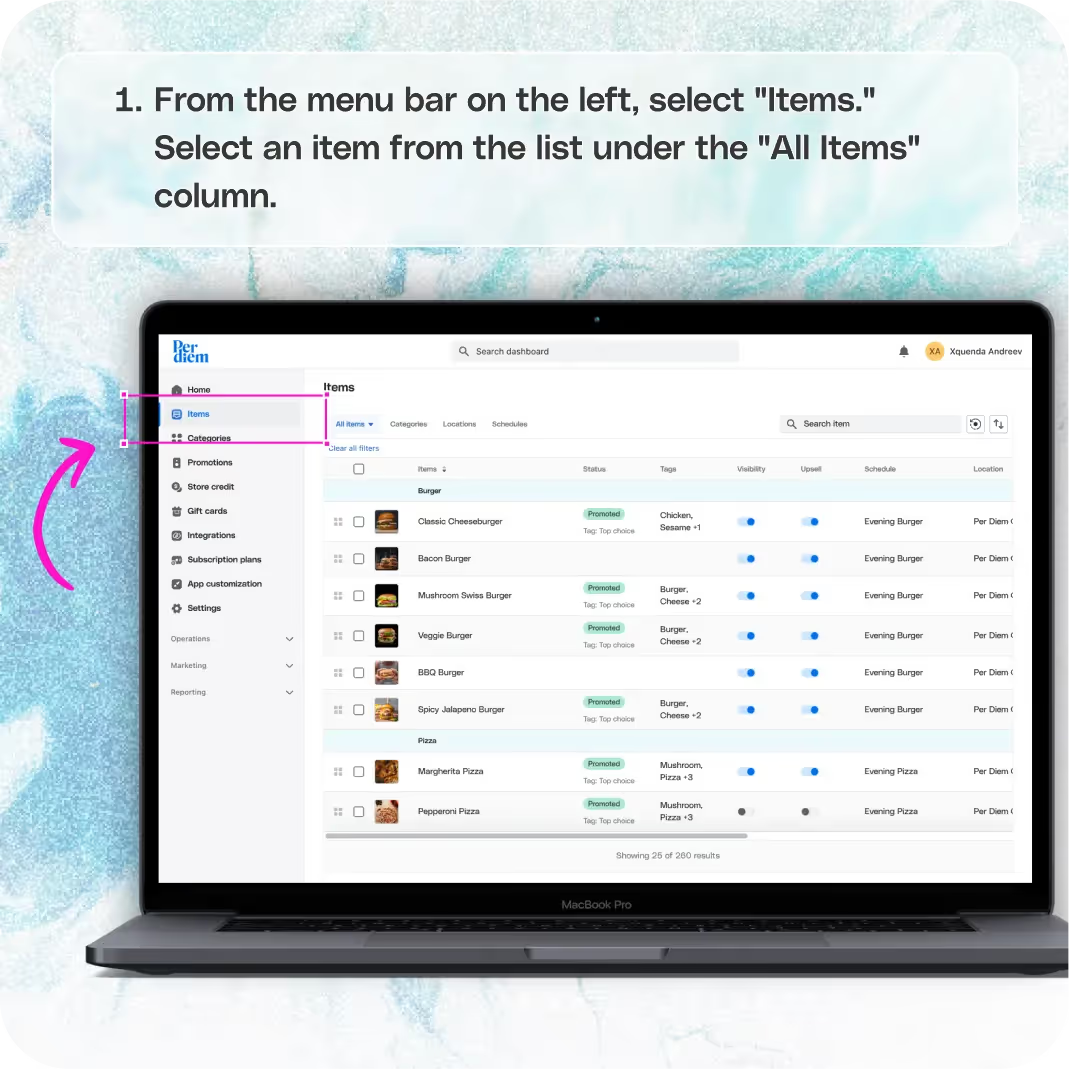
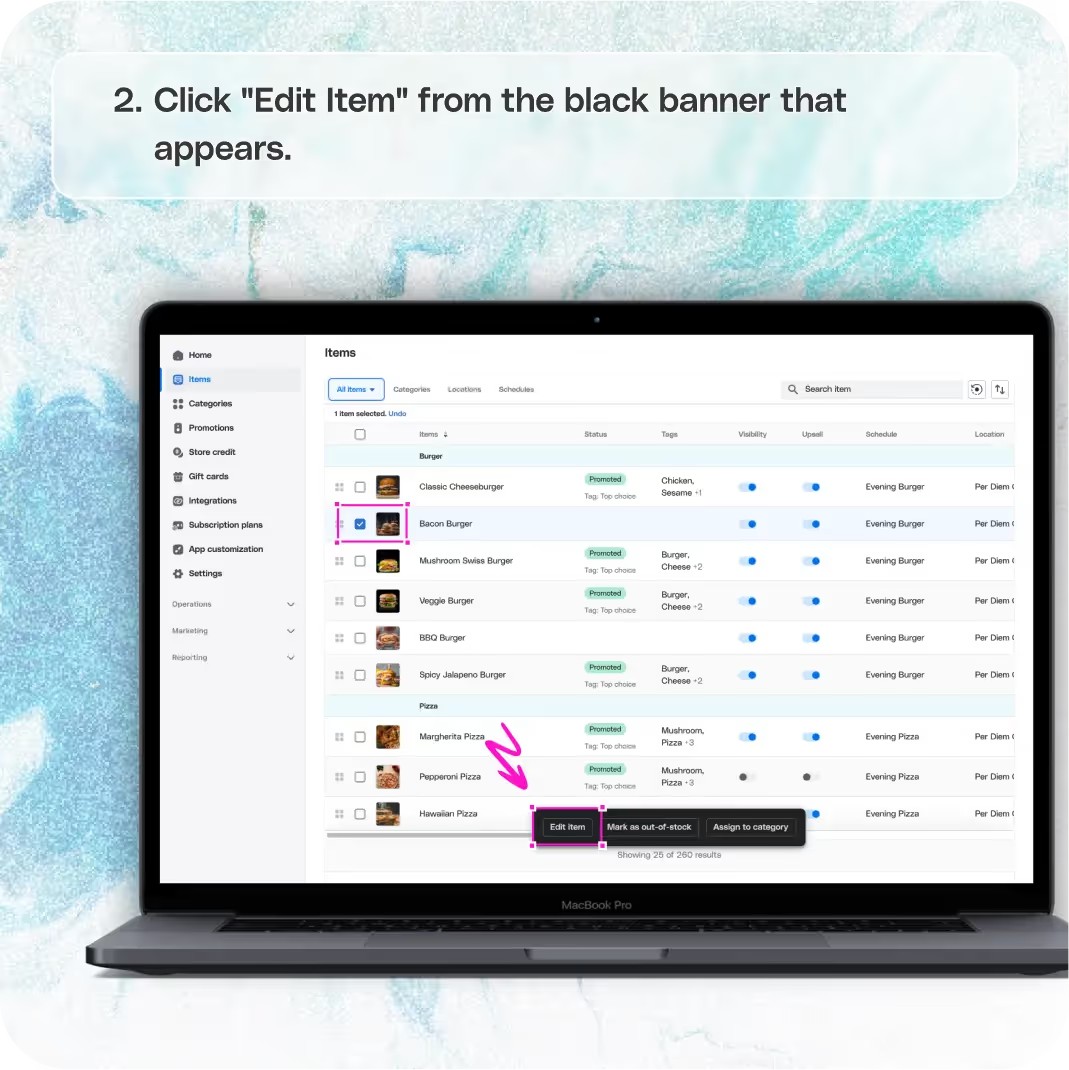
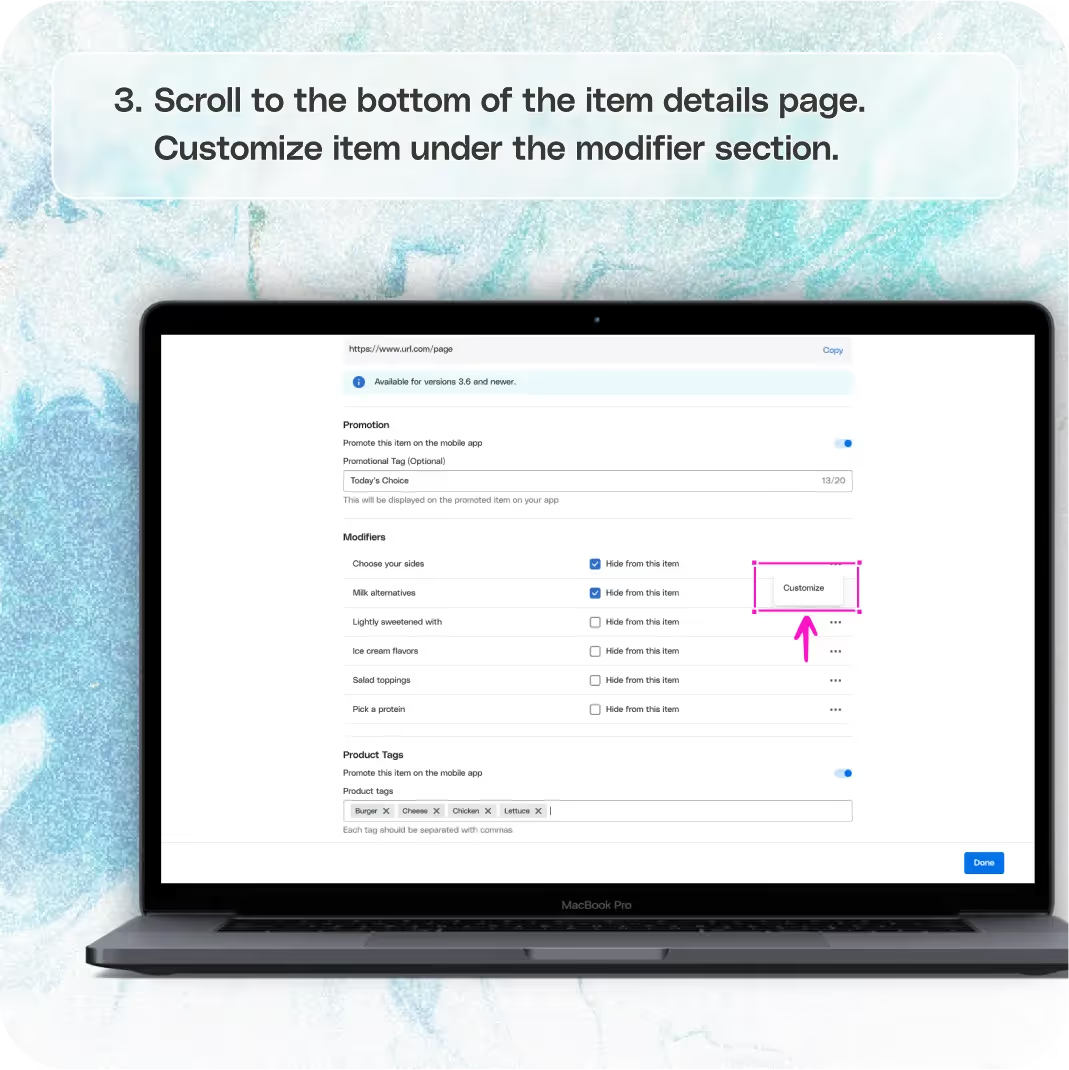
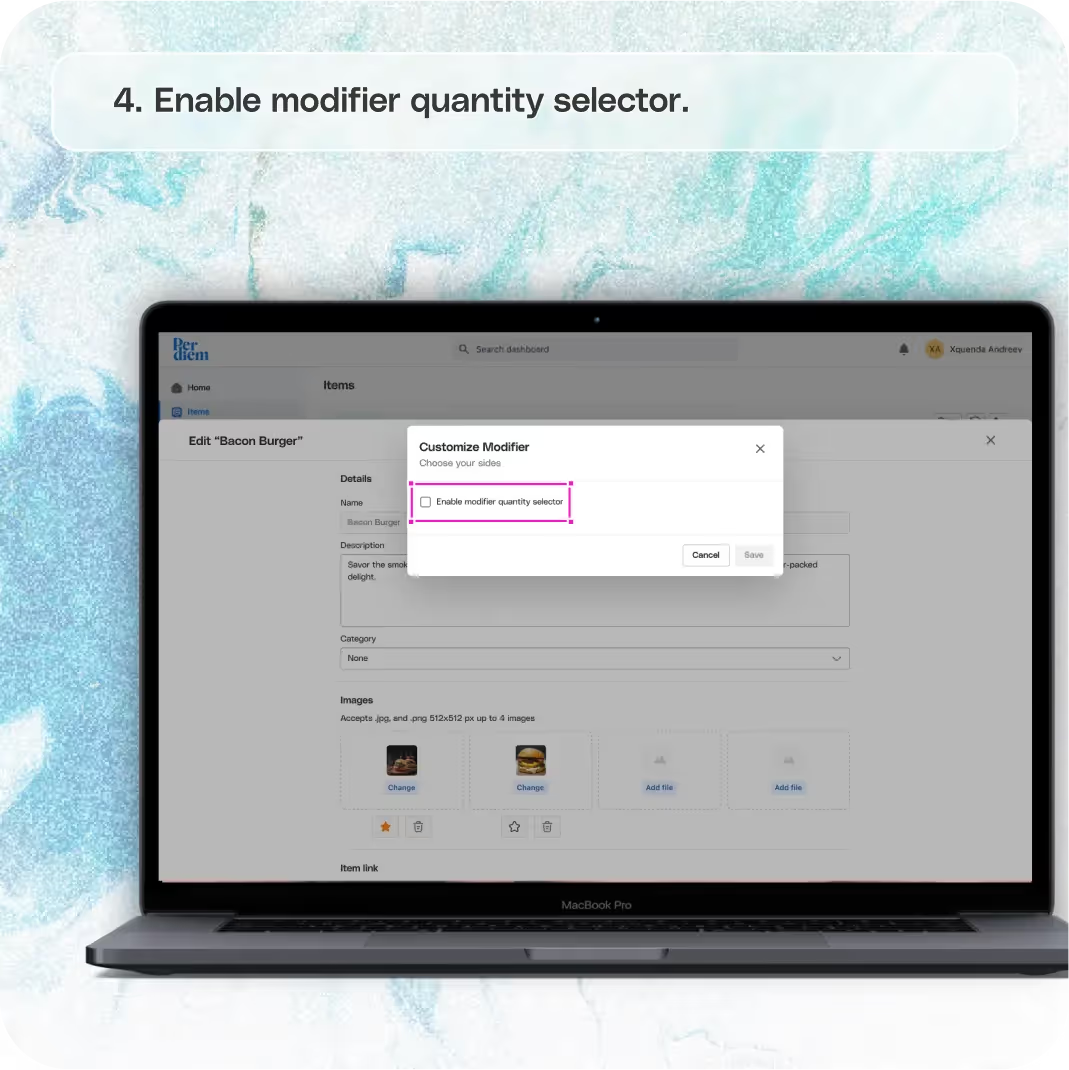
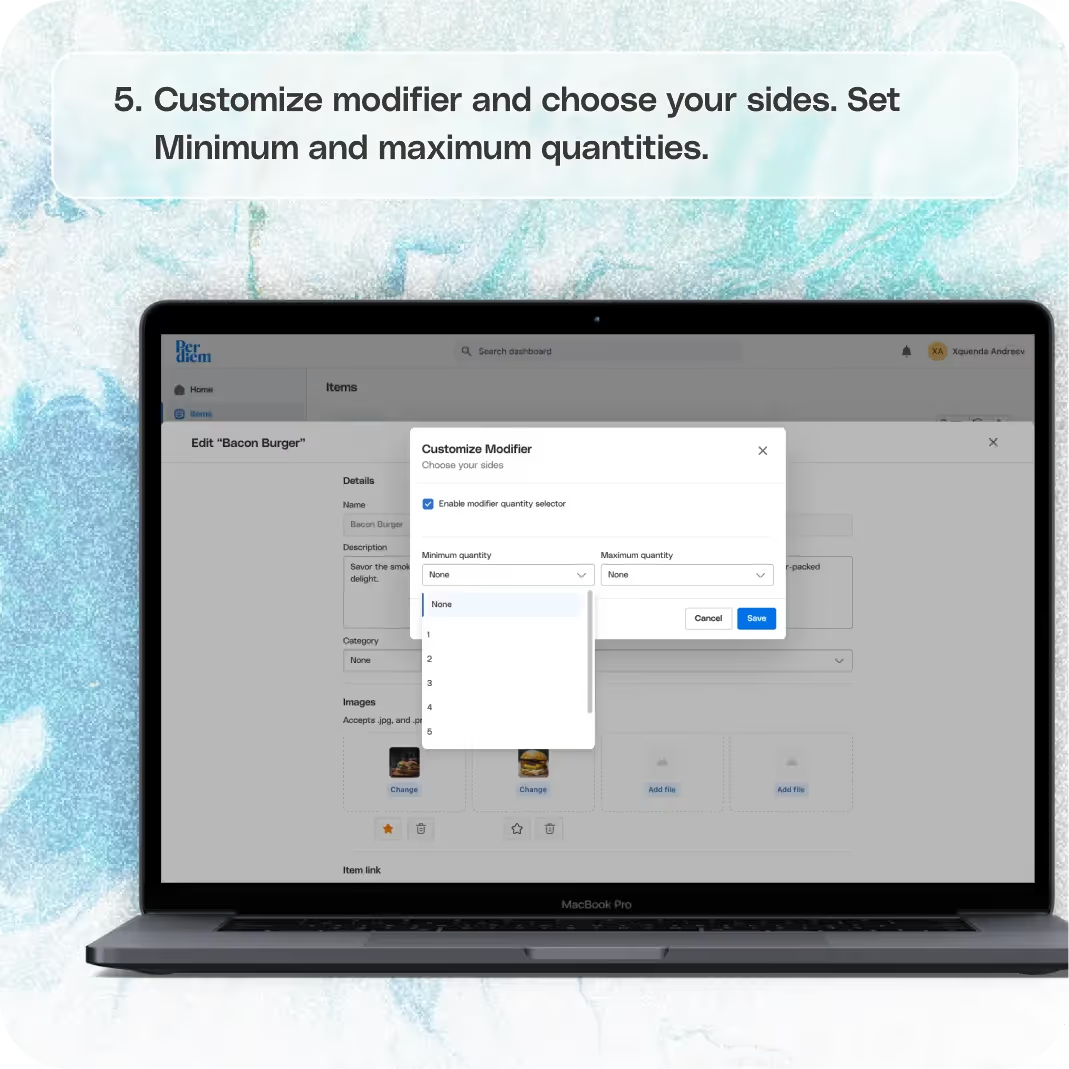
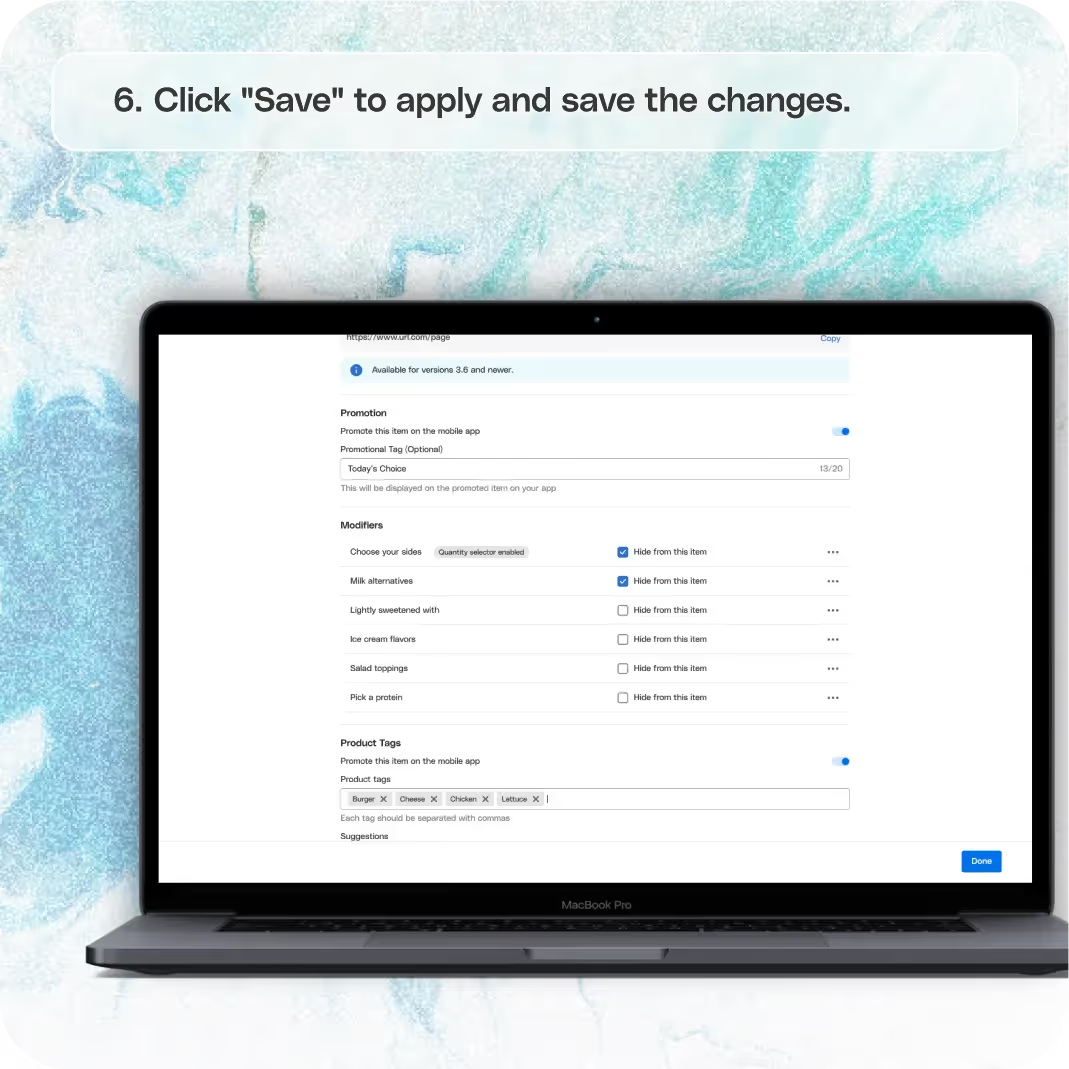


Start offering a customizable experience with "Build Your Box":
Log in to your Per Diem merchant dashboard.
Navigate to the item settings:
From the menu bar on the left, select "Items."
Choose the item you want to enable for customization:
Select an item from the list under the "All Items" column.
Click "Edit Item" from the black banner that appears.
Submit updates to your business details for review by Per Diem’s moderation team before they go live.

Allow customers to customize their orders:
Scroll to the bottom of the item details page.
Select "Customize" in front of needed item under the modifier section. Enable modifier quantity selector.
Customize modifier and choose your sides. Set Minimum and maximum quantities.
Finalize your settings:
Click "Save" to apply and save the changes.


.svg)





Ask anything or just say hi
Customise your experience by