Enable the app's loyalty program
Instructions

- Log in to your Per Diem merchant dashboard.
- From the marketing dropdown, select "Rewards."
- Scroll down on the rewards page and toggle the app incentive button to enable it.
- Toggle the "App Download/Sign up" button under events.
- Enter the number of points you want to offer on the first signup.
- Toggle the "Successful Order" button.
- To offer points on the first purchase only, select the option below for the first successful order.
- Hit "Save" to update and save all your in-app incentive settings.
Still require support?
Contact supportDiscover more in our help center
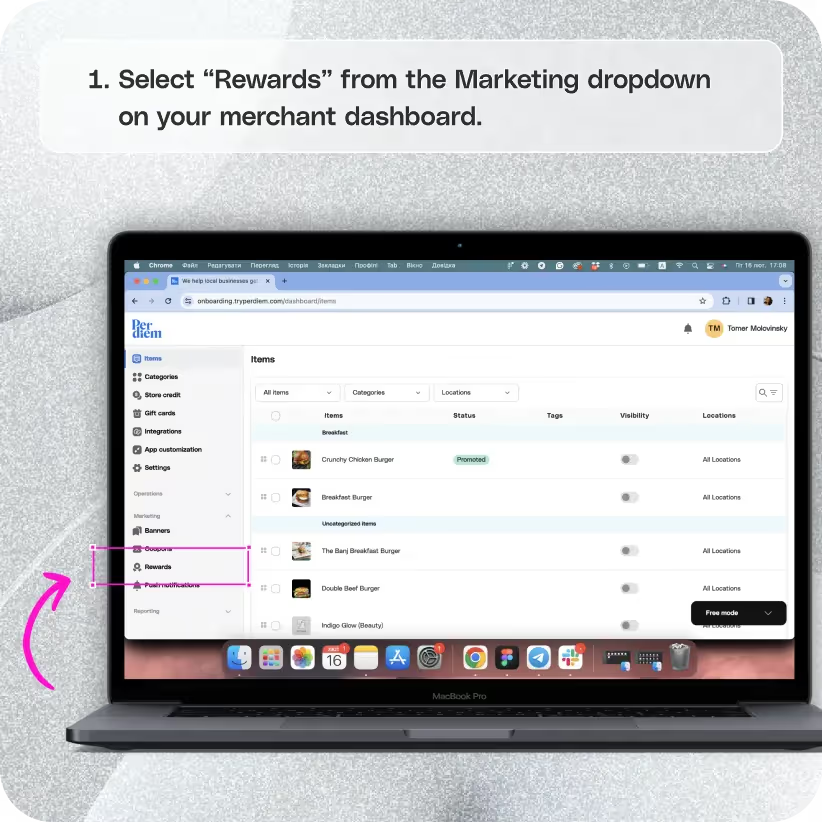
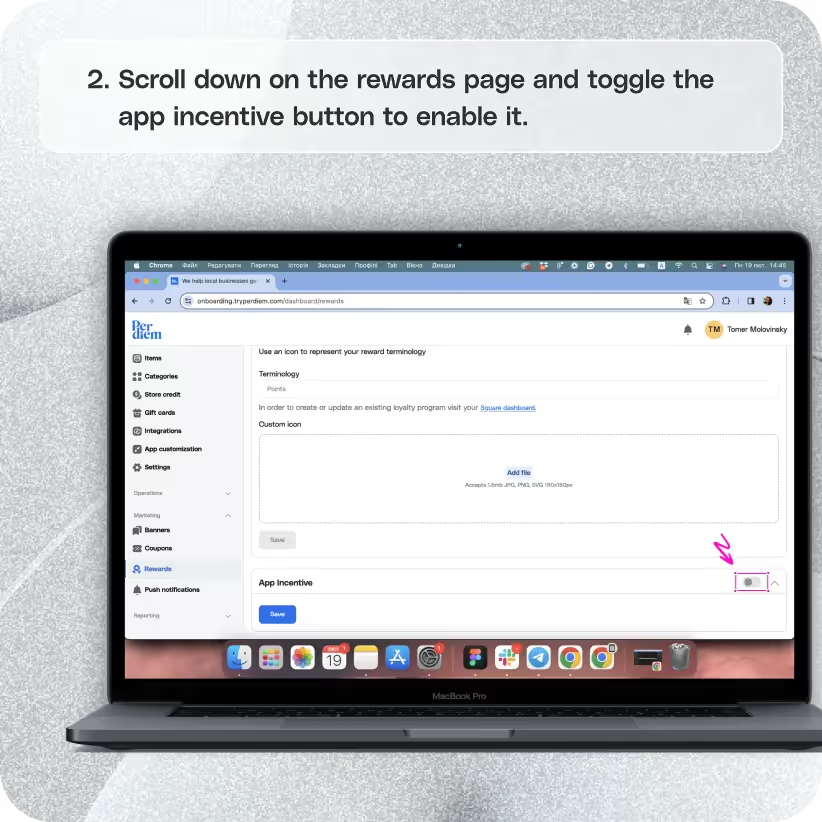
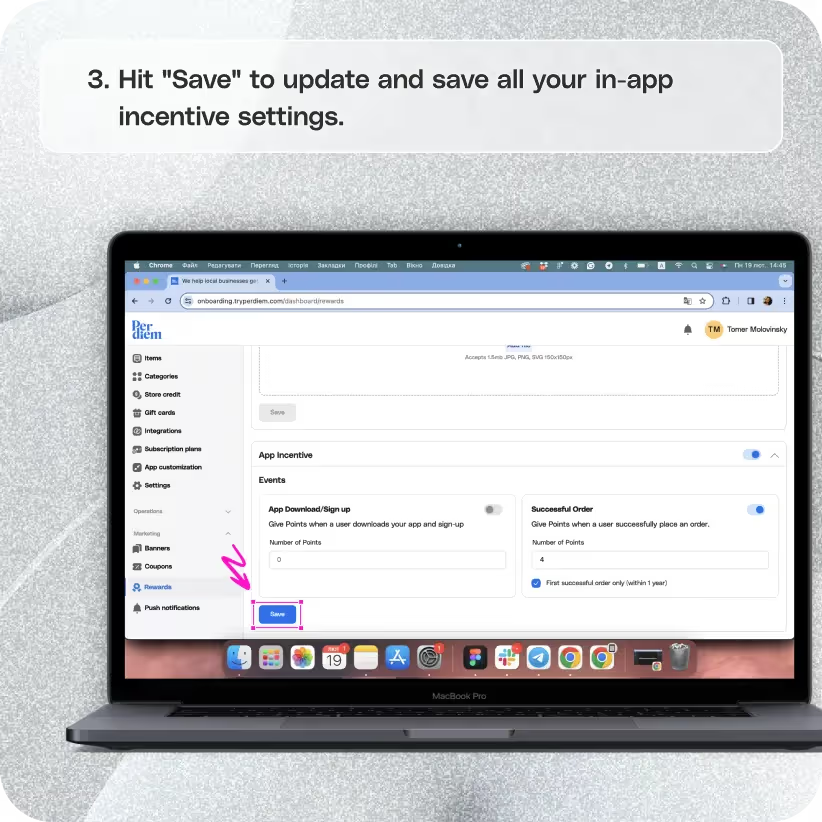


Log in to Your Merchant Dashboard
Boost customer engagement by setting up in-app incentives:
Step 1
Log in to your Per Diem merchant dashboard.
Select Marketing Dropdown
Navigate to the Rewards section to access in-app incentives:
Step 1
From the marketing dropdown, select "Rewards."
Toggle the App Incentive Button
Activate the app incentive feature for enticing rewards
Step 1
Scroll down on the rewards page and toggle the app incentive button to enable it.
Join the Per Diem Local Partner Program
Submit updates to your business details for review by Per Diem’s moderation team before they go live.
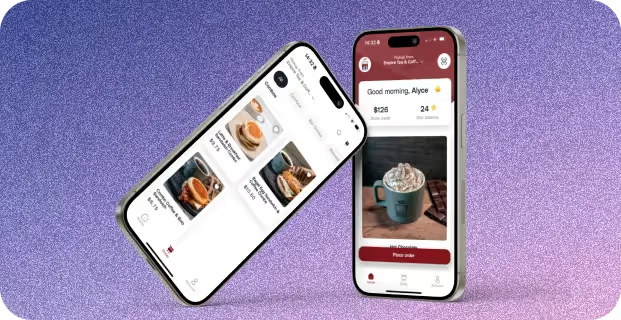
Enable App Download Incentive
Encourage app downloads with enticing points for first-time users:
Step 1
Toggle the "App Download/Sign up" button under events.
Step 2
Enter the number of points you want to offer on the first signup.
Enable Order Incentive
Reward users for successful orders with in-app points:
Step 1
Toggle the "Successful Order" button.
Step 2
To offer points on the first purchase only, select the option below for the first successful order.
Hit Save
Ensure all changes are applied and saved for effective in-app incentives:
Step 1
Hit "Save" to update and save all your in-app incentive settings.


.svg)





Still have questions?Contact us
Ask anything or just say hi
DELIVERY
- Dasher did not arrive
- Dasher forgot to pick up items
- Request a redelivery
- Cancel or adjust existing order


.webp)


.webp)
.png)
.avif)

.webp)
.webp)
.webp)

.webp)

















.svg)

