A simple guide for in-house delivery
Instructions
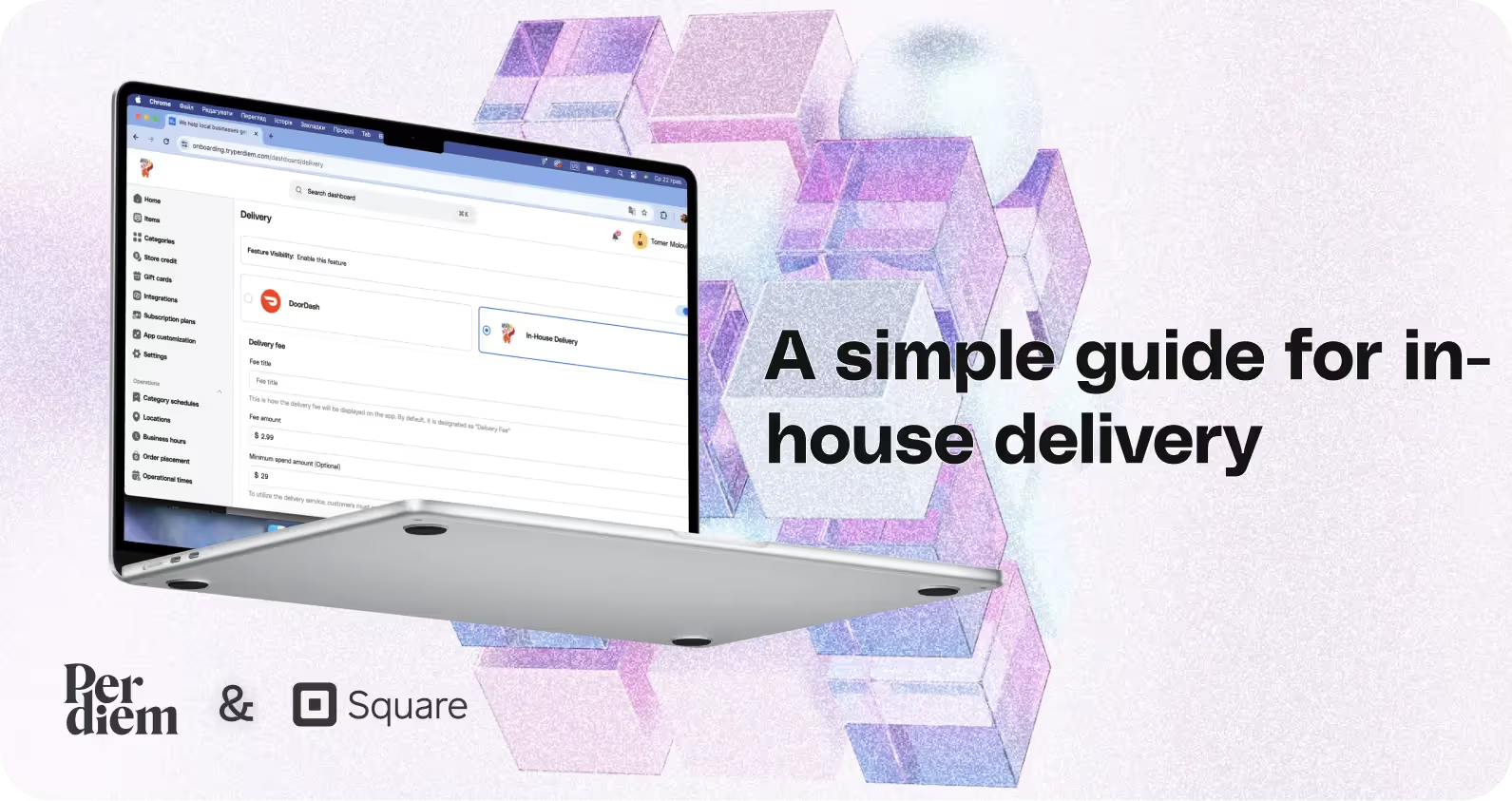
- Log in to your Per Diem merchant dashboard.
- From the operations dropdown in the menu bar on the left, select "Delivery."
- After selecting in-house delivery, enter an appropriate Fee Title and fee amount to be charged.
- Set an optional spend amount that customers must meet to utilize the delivery service. By default, it is $20.00.
- Toggle the button beside the option to waive the delivery fee.
- Choose the amount at which the delivery fee will be exempted.
- Hit "Save" to apply and activate your in-house delivery settings.
Still require support?
Contact supportDiscover more in our help center

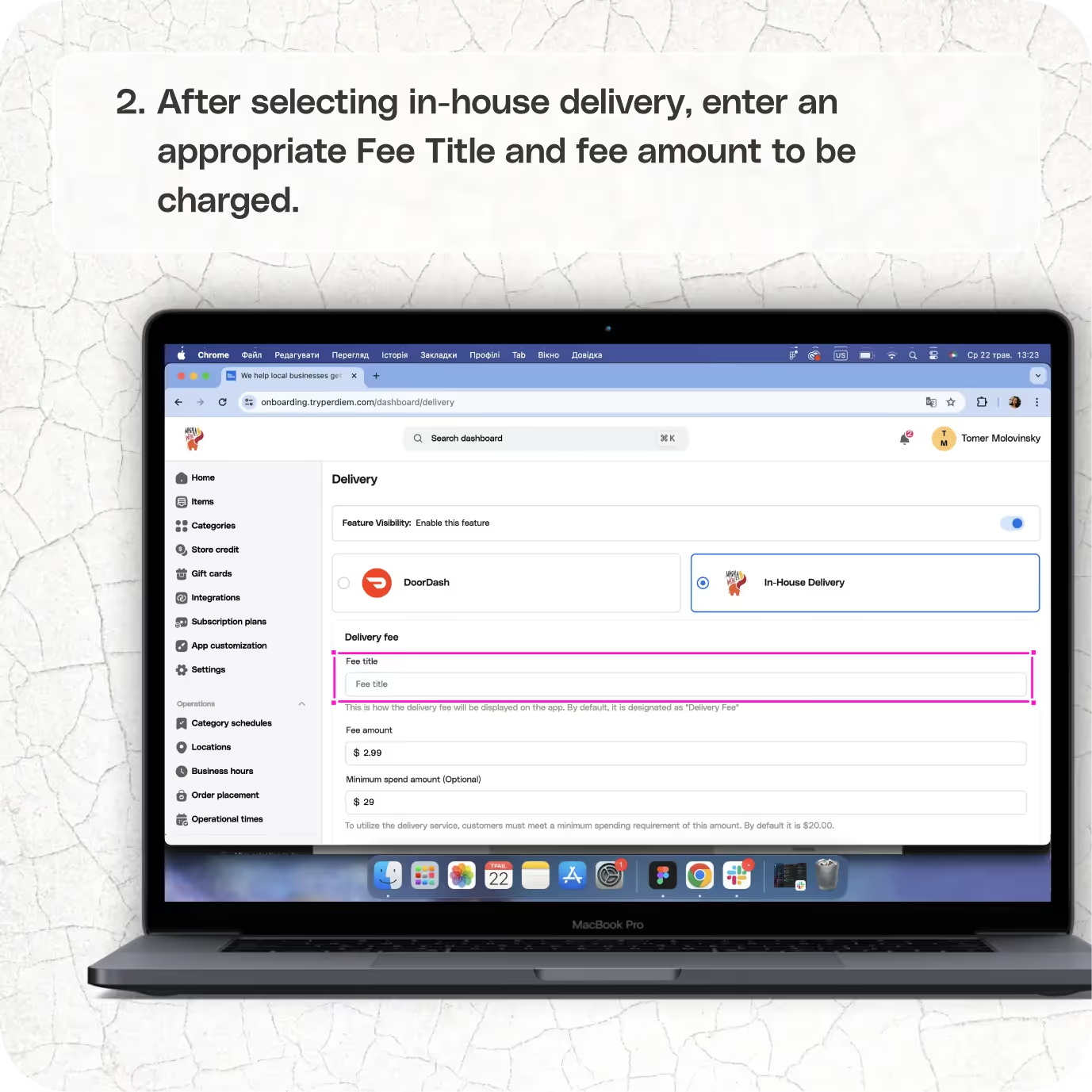
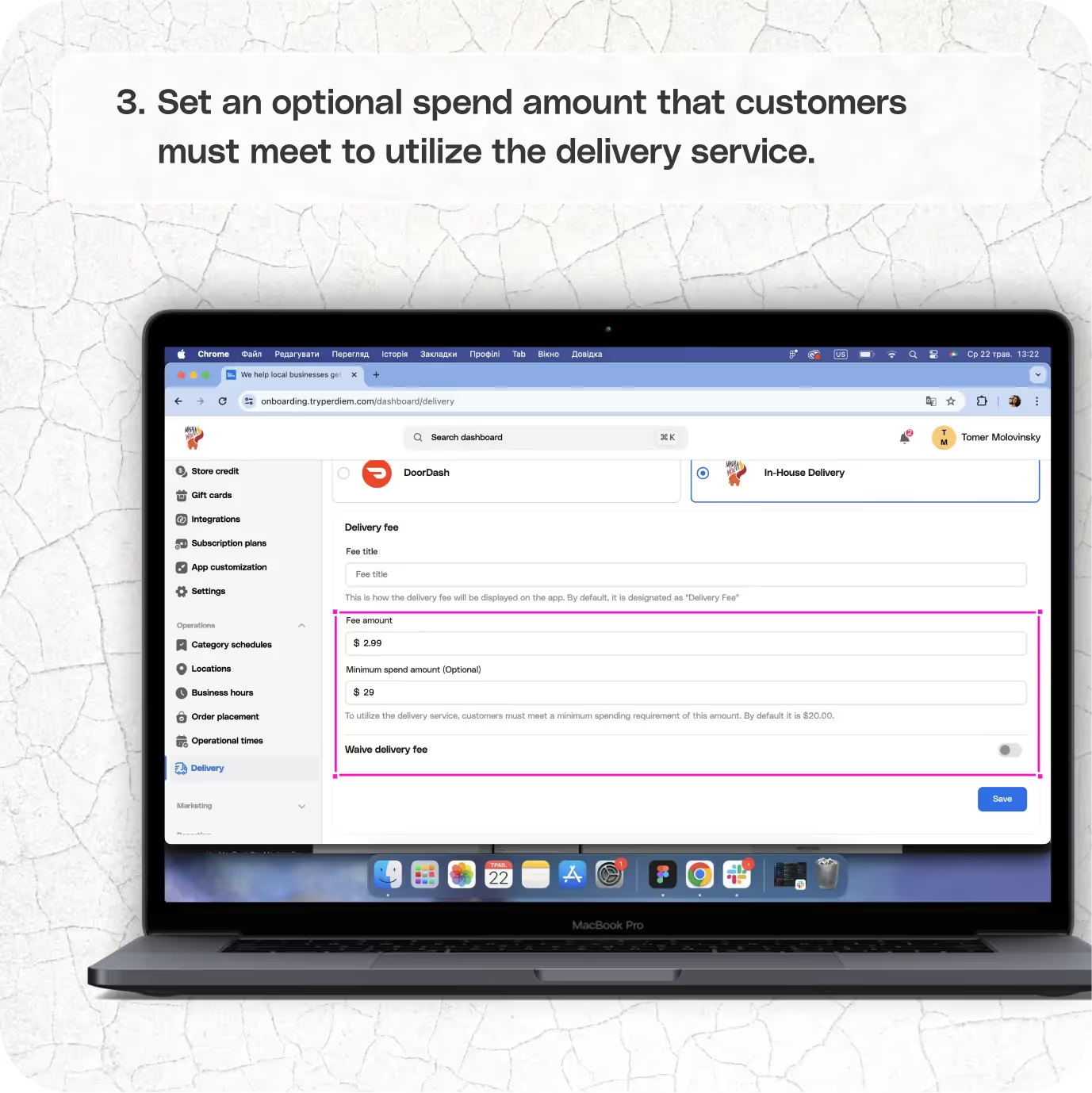
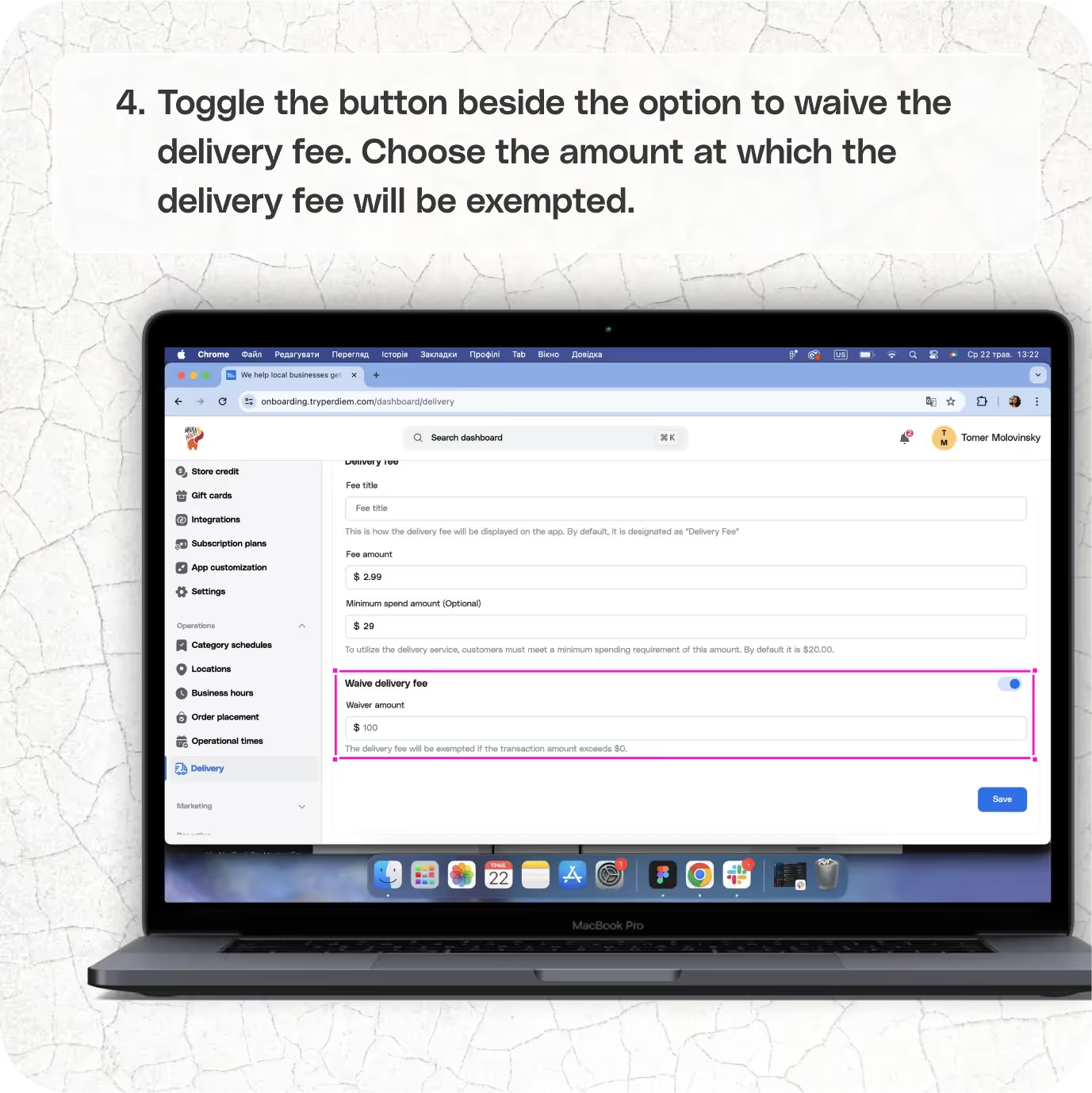
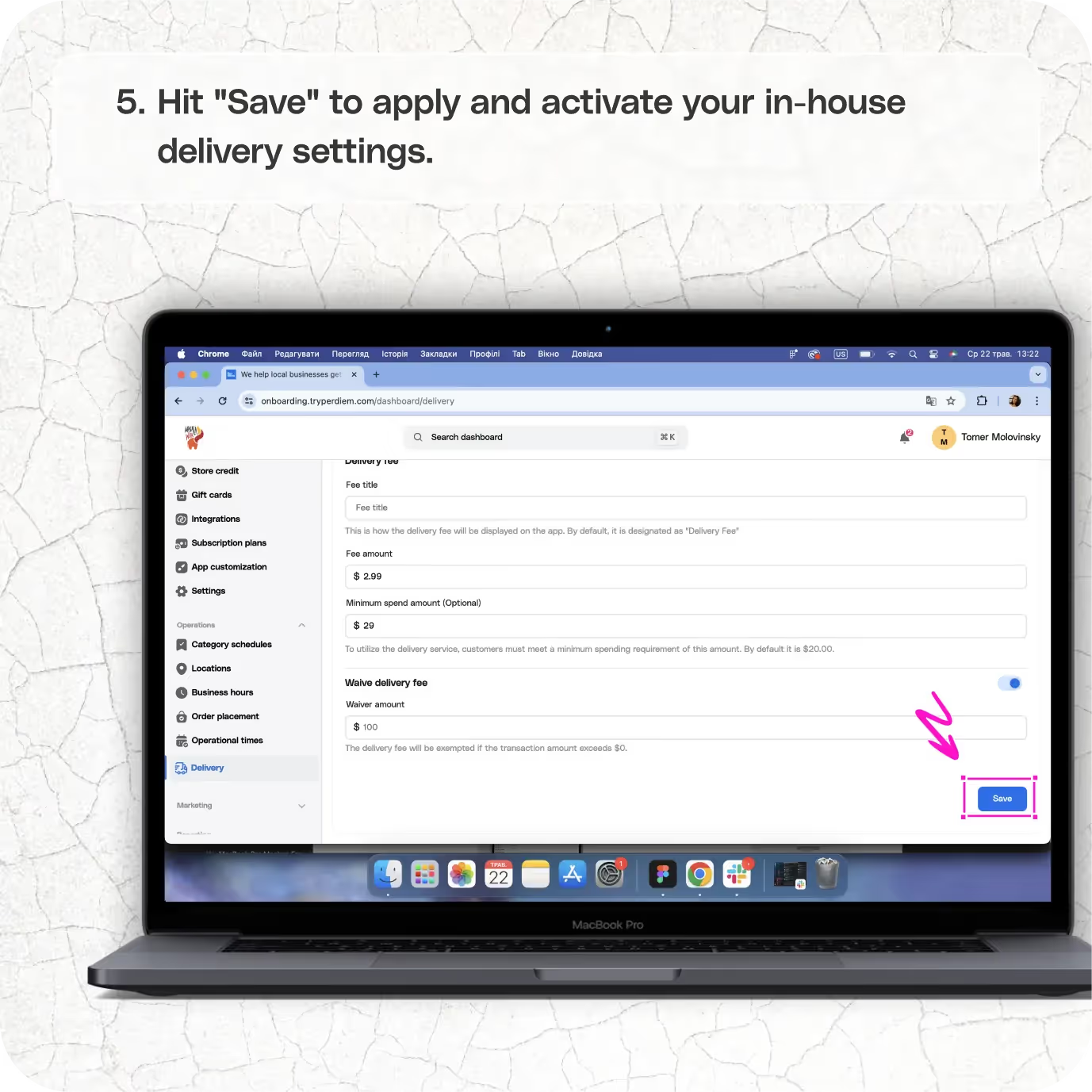


Log in to Your Merchant Dashboard
Kickstart your in-house delivery service in just a few simple steps:
Step 1
Log in to your Per Diem merchant dashboard.
Go to Operations
Navigate to the delivery settings:
Step 1
From the operations dropdown in the menu bar on the left, select "Delivery."
Enable In-House Delivery
Customize your in-house delivery options:
Step 1
After selecting in-house delivery, enter an appropriate Fee Title and fee amount to be charged.
Join the Per Diem Local Partner Program
Submit updates to your business details for review by Per Diem’s moderation team before they go live.
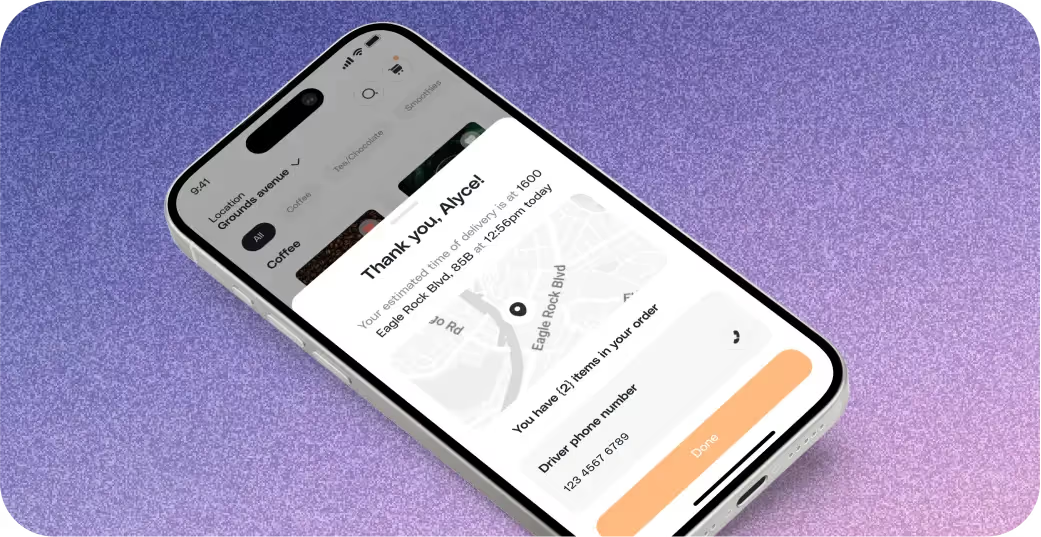
Set the Minimum Spend Amount
Ensure a minimum spending requirement:
Step 1
Set an optional spend amount that customers must meet to utilize the delivery service. By default, it is $20.00.
Waive Delivery Fee
Provide flexibility to your customers:
Step 1
Toggle the button beside the option to waive the delivery fee.
Step 2
Choose the amount at which the delivery fee will be exempted.
Step 3
Hit "Save" to apply and activate your in-house delivery settings.


.svg)





Still have questions?Contact us
Ask anything or just say hi
DELIVERY
- Dasher did not arrive
- Dasher forgot to pick up items
- Request a redelivery
- Cancel or adjust existing order


.webp)


.webp)
.png)
.webp)

.avif)
.webp)
.webp)
.webp)

.webp)










.png)
.png)







.svg)

